How To Install Windows XP in Vmware Workstation virtualization tutorial For Noobs
For This tutorial we will be using Vmware workstation 8 but you can use free version too .
download link for free version here: vmware download link
Now Sneak preview of vmware
Now Create a New Virtual Machine
Select Typical and then click Next
Select Proper Windows XP Image file to install
then it will show the meesage on point 2 windows xp proffesional detected this operation will use easy installl
Please use Disk size greater than 10 GB
hit next
Vmware will start on when hit on finish
complete the installation and your widows will boot . this was quite illustrative tutorial but as it was for dummies it had to be that way. if you have any queries please mention it or just +1 if you like tutorial please don't use cracks because it hurts developers who take years of their life to develop it
What is Next: how to install windows 7,DSL(dam small Linux), MAC OS X on vmware
don't misuse this tutorial for caracking or any other stuff this is for strictly for education purpose author of this blog is not responsible for what you do with this information






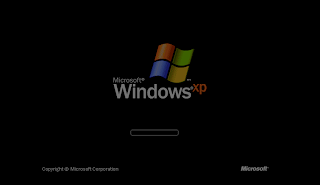
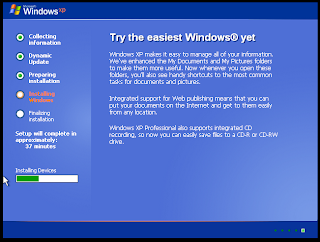



No comments:
Post a Comment